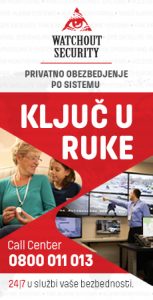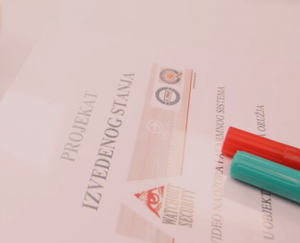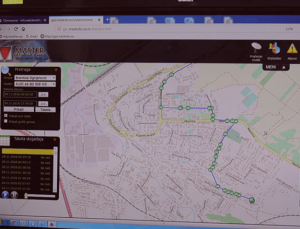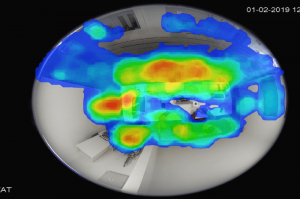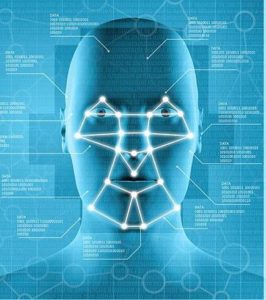HOW TO MAKE AN ONLINE PAYMENT
You can pay for your service through our website using your VISA, MASTERCARD or MAESTRO payment cards.
You need to click on ONLINE PAYMENT in the upper right corner. In this step, after clicking on the page, a window will appear in which you need to fill in the following information:
Account number based on which you make payments (Reference to the account number for which you make payments)
The amount you pay
After entering this data, you need to click on the PAY BILL BY CARD button.
In the next step, a window in the form of a payment card will appear, in which you need to fill in the following information:
Type of card
Card number
Expiration date
Cardholder
CVV number
After filling in this information, you need to click on PAY NOW in the lower right corner of the card.
Method of payment for users from abroad:
Watchout security operates in accordance with the Laws of the Republic of Serbia and therefore all credit and debit card payments will be made in the currency of the Republic of Serbia (Dinar – RSD).
Your payment card will be debited in your local currency after the amount in dinars is converted into your local currency using exchange rates applied by the world card associations.
Due to the above conversions, there may be a small difference in the price charged and shown on our site.